It adds different components for data entry, grids and many other things that can give a boost to your program's UI/UX. It has versions for Lzarus/FPC and also for Delphi Community Edition. I don't consider it essential, but once using it will likely make it a perpetual dependency.
Installing in Lazarus-IDE
To install on Lazarus go to Package|Online Package Manager, then search for “rx” and check the entire tree that belongs to it. The care is that the 'rx' package requires many dependencies and therefore, despite being a good suite, it is not unanimous among programmers. Depends on: zeos, lazreport and some others, so if you get a message like:
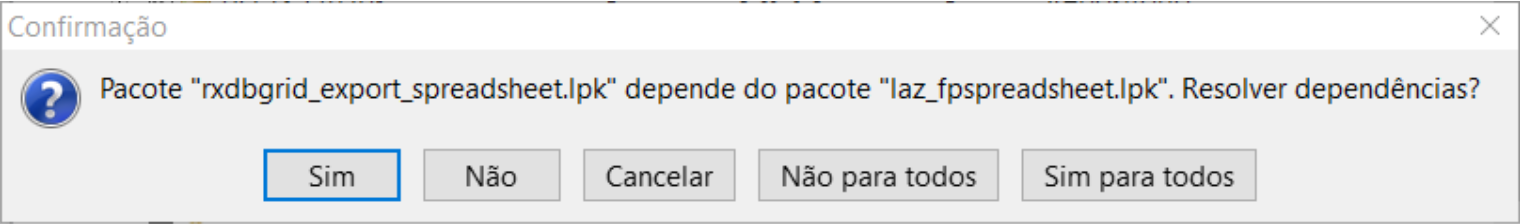
Answer “Yes to all”.
Have a lot of patience, it is one of the most time consuming components to install.
ALERT: THE RX Tools it is only installable on stable versions of Lazarus and it is necessary to have Zeos previously installed.
Installing in Delphi Community Edition
It's no secret if you've installed a package before in Delphi. The package can be downloaded from:
https://sourceforge.net/projects/rxlib/
There is even, at the time of writing this article, a setup.exe to automate the installation. There are other unofficial mirrors for this package, I don't recommend using them.
Conclusion
rx-tools is very version sensitive to Lazarus/FPC or Delphi, once there is a new version of these IDEs there is a risk that rx-tools will not work until the team fixes them. The components are quite stable, beautiful and practical. They do exactly what is expected of them. Just make sure you need your components, because once you start consuming the components of this palette, you won't stop anymore and you'll fall into a “locked in”, which is when your project becomes very dependent on it.