It is not mandatory, but I recommend that each intervention in the IDE aspects such as position, docking, anchoring…. you save your desktop. Otherwise, if you accidentally close it, you will have to repeat the entire process.
By saving your desktop under any name, you ensure that if something goes wrong you can restore it to leave your IDE as it was when you saved it.
With everything working perfectly, go to Tools->Desktop(Tools->Desktop) and save your desktop with a filename (xml format) that can be used later in future installations:
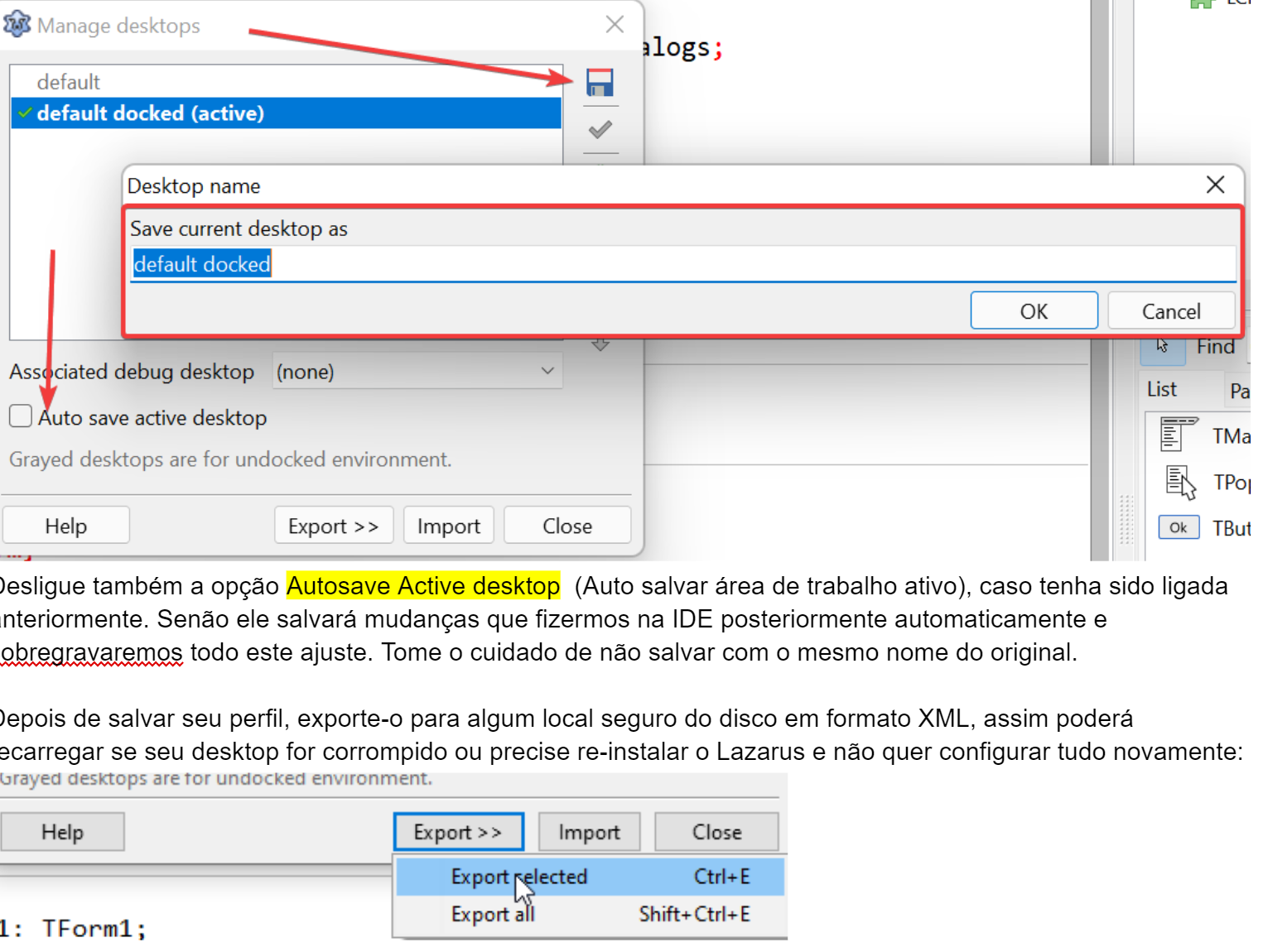
Also turn off the Autosave Active desktop option if it was turned on previously. Otherwise it will automatically save changes we make in the IDE later and we will overwrite all this adjustment.
Be careful not to save with the same name as the original.
After saving your profile, export it to some safe location on the disk in XML format, so you can reload it if your desktop gets corrupted or you need to re-install Lazarus and you don't want to configure everything again:
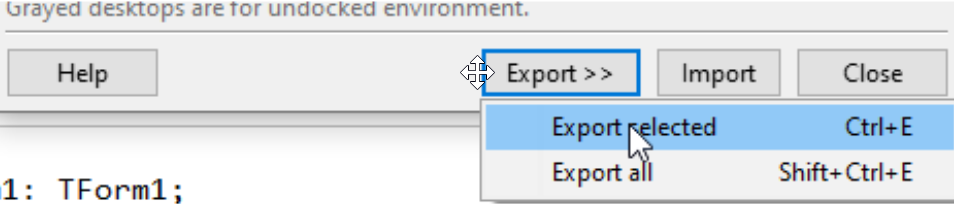
Create desktops with different names when in different setups, for example I only have 1 monitor at home so it is wise to have a desktop with docking settings called “home”. But at work I have two monitors, so adjust the docks to a more comfortable way and call it “work”. And if you are lucky and work with a superwide monitor then another desktop named “superwide” and so on.