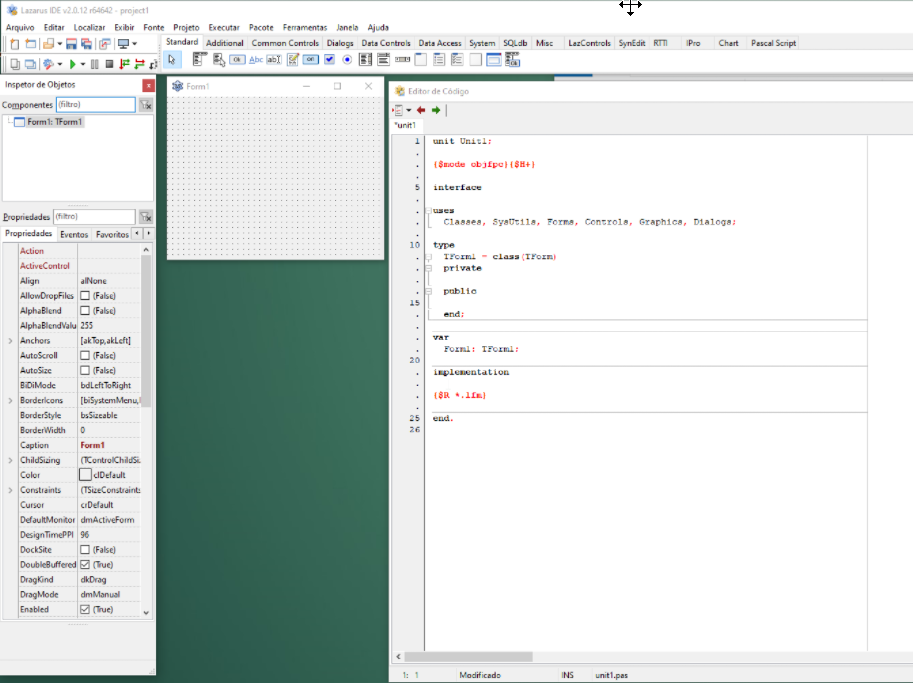An IDE is a programming environment that includes tools that streamline the development of computer programs. Lazarus is a RAD (Rapid Application Developer) IDE specialized in writing Pascal and Object Pascal code. It differs from other IDEs by using efficient and fast methods in conjunction with the language. Anyone using Lazarus, while coding, can at the same time handle the prototyping that will define the final UI/UX, testing and documenting. In other IDEs, these steps can be performed at different times, for example, first you create a prototype of the screens to get an idea of how the UI/UX will look, then code, then test, then document and then distribute.
In Lazarus, the IDE seeks to include everything you will need from the beginning to the end of the project in an agile way. Everything there is designed to be done in a clean and fast way, even the components are designed to deal quickly with each other, have you ever thought about what it would be like not to use a Datasource, TFields,… Crud(database application)? Sometimes we don't realize this agility until we program in other environments or languages. Lazarus is inspired by Delphi, probably the most famous RAD development IDE.]
Now that Lazarus is installed, the first thing to do is look at the version we are running. go to the menu Help|About Lazarus and observe which version we are actually using:

About the graphical interface
Lazarus IDE windows are detached from each other ("leaked" hereafter), similar to Delphi 7.
This has some operational advantages, for example separating the desired windows on different monitors, but there is the drawback of being a bit fussy in terms of organization when we only have 1 monitor, so there is also the option of using the windows docked one at a time. others creating the appearance similar to Delphi XE.
I think there are advantages and disadvantages to both modes, so it's up to the developer to choose how to be more productive and comfortable. The most important thing is to know the IDE's tools well and use the hotkeys well because with them you save time. Many are used to using Delphi with windows already docked, if that is also your preference, the IDE is customizable and can do that - but not exactly like Delphi.
Even if you don't prefer docked windows, follow the instructions in this Guide and just skip the parts you don't like.