Desktop in this context is the user's view or perspective using the IDE, that is, the way he “docked” the panels, window positions and resizing – basically the visual aspect. Well, that's called Desktop. Lazarus saves your desktop every time you close the IDE, so the next time you load it it will appear exactly as you left it. At first it looks good, but if you do “poop” in the IDE, it will be “poop” on the next run. That's why I recommend turning off desktop autosave as soon as you can.
To turn it off, go to Tools->Desktop(Tools->Desktop):
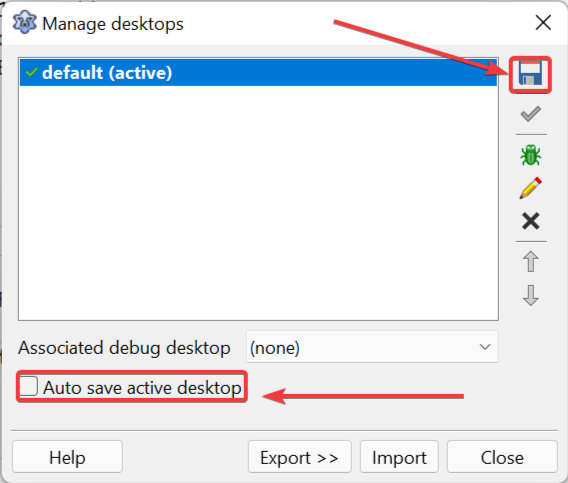
Click “Save active desktop as” and keep the same profile name, ie “default”. After that, never save another profile over the default, it will be your panic room to use when things go wrong.
And then uncheck the option “Auto save active desktop” to disable autosave, this is a personal recommendation.
When you've tweaked the IDE to make it ready for use taking into account the context of your work, then it's time to save your desktop under a different name and avoid overwriting previous desktops whenever possible unless you don't use them anymore.
Still having trouble understanding? Then watch the video: