Lazarus's default is to have: Component properties editor, code editor and code explorer+components with each of their windows hollowed out, that is, separate from the main IDE and as independent windows. This can be a bit fussy at first, so if you want something more integrated into the IDE we can add the code editor, properties, code explorer+components more integrated into the IDE. It won't look like Delphi 100% because the form editor will remain separate from the rest, looking like this:
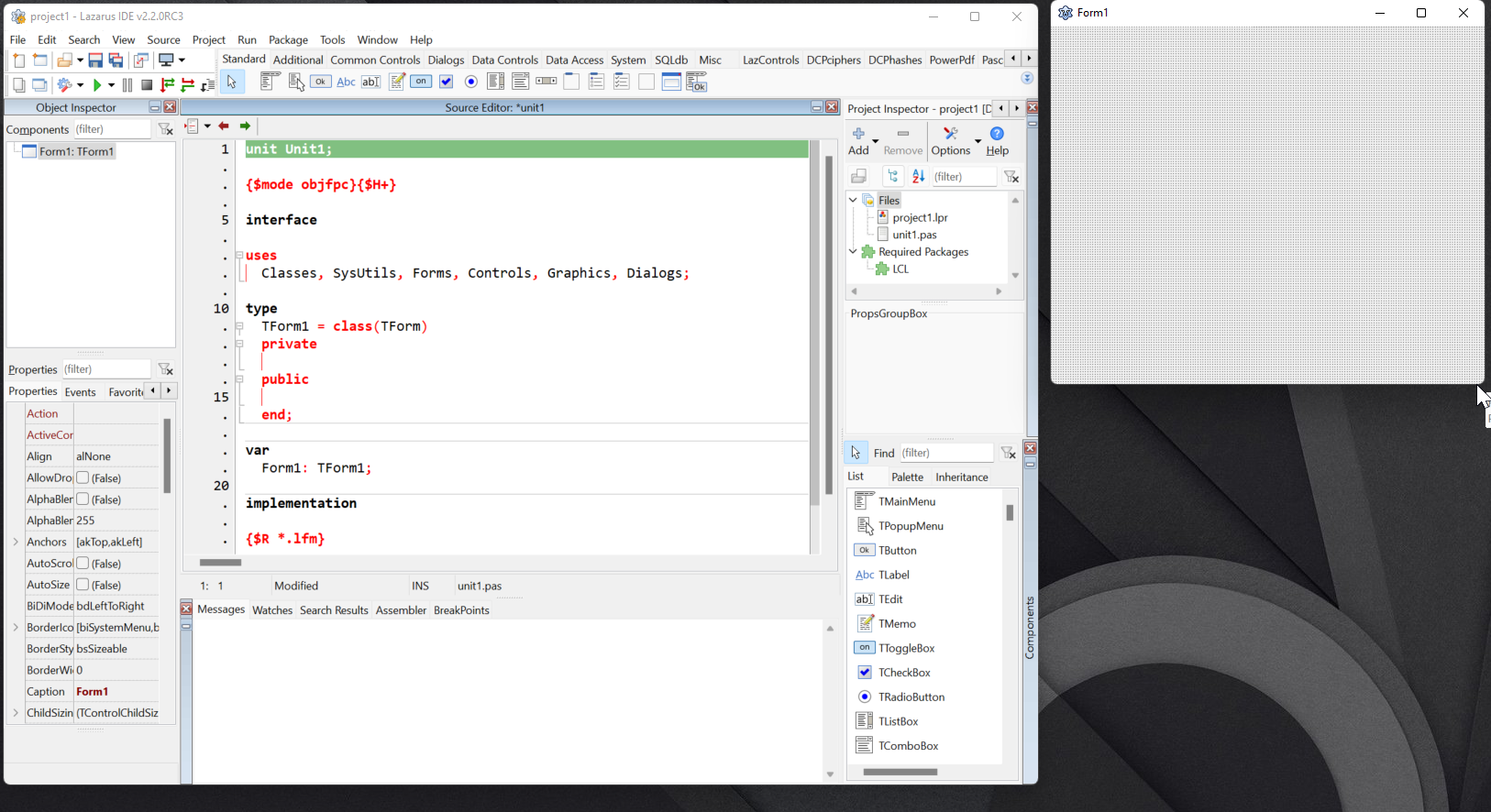
Note that the form will still be separated (leaked), therefore different from Delphi.
If you liked the anchor above, then go to Packages->Install/Uninstall packages and select the following packages to install:
AnchorDocking
AnchorDockingDsgn
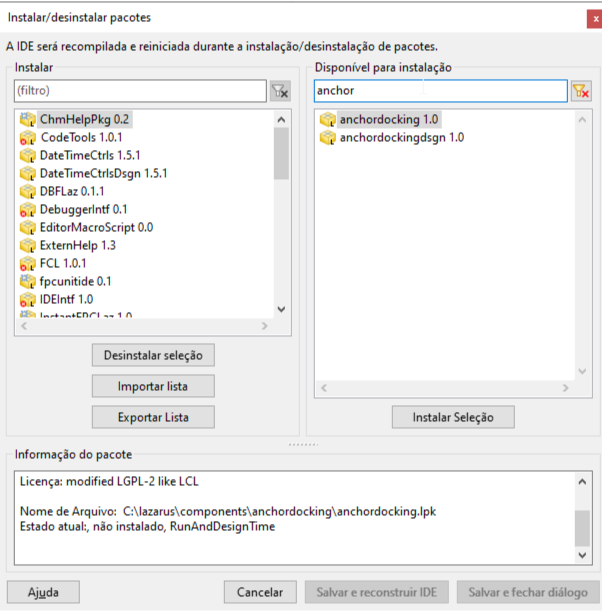
After adding the indicated packages click on “Save and rebuild IDE”. When starting the IDE for the second time, the program will already appear with some docks.
We now have a better environment, but note that the form design window is separate from the code editor. There is a controversy here, the way it is is very good for those who have two or more monitors, 4K or Superwide monitors – in these monitor setups there is plenty of room to accommodate everything. Now, think about those who only have a FullHD monitor and are used to the Delphi-like way where the form editor is exactly where the code editor is and using the F12 key to switch between one and the other. Who has only 1 monitor in FullHD, in my opinion it is better to work with everything docked, but with larger monitors or more than one of them it is very advantageous to have the separate form design.
If you still have doubts, watch the video: