These packages are similar to the package installation method you saw in the previous section, except the packages are downloaded and installed directly from the developer repository. The advantage is clear, getting the newest version, on the other hand, you must be very careful, as the team of Lazarus' team is not responsible for them.
Sometimes the same package exists both as an “addon” and also via OPM, when that happens you need to decide which one to install.
To install a package by this method go to Package->Online Package Manager and then choose a desirable package, but be aware when you see this confirmation screen:
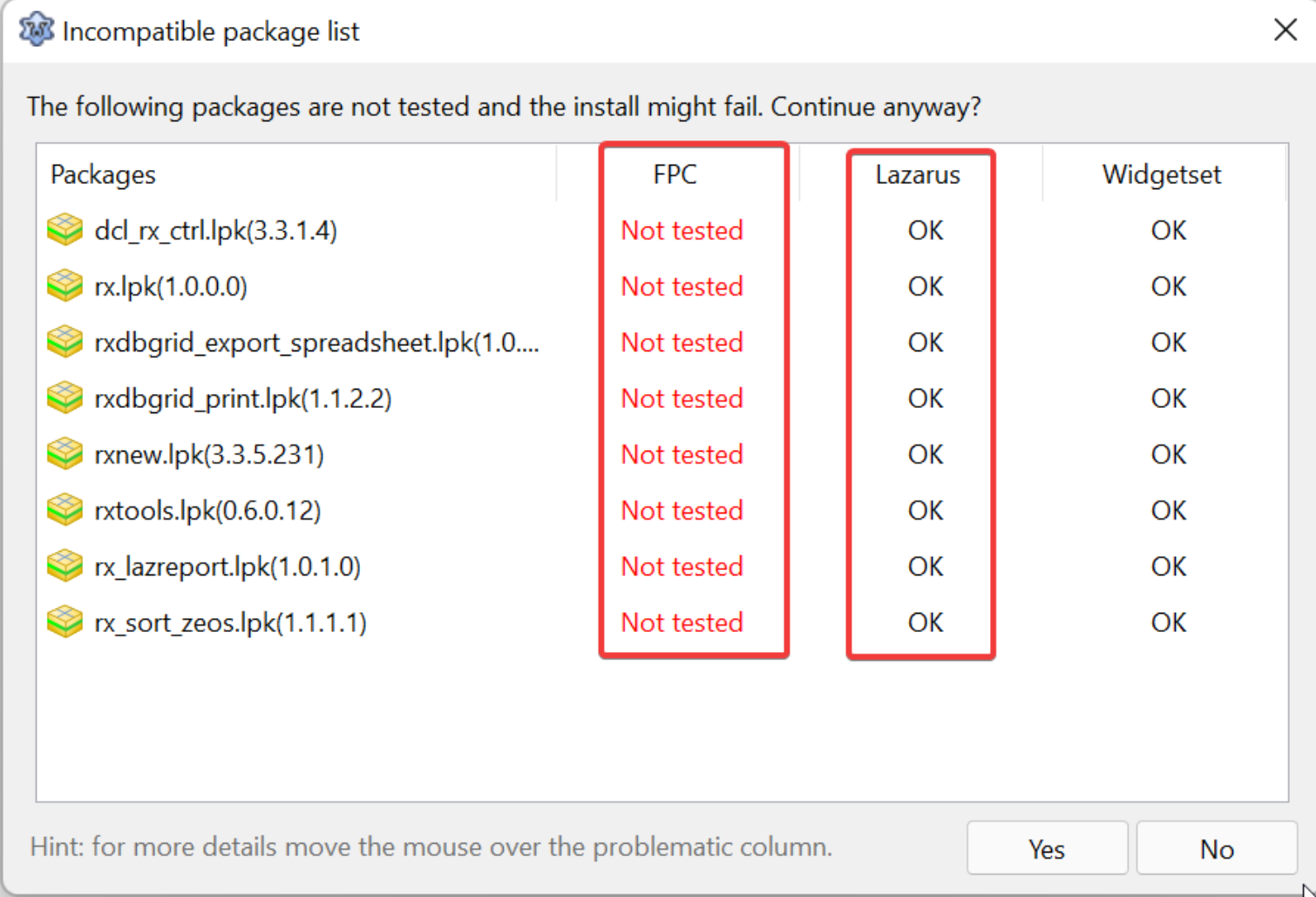
The highlighted columns indicate if the component was tested in the current FPC compiler (installed on your computer) and also in the current Lazarus and what was the result of the tests. When you get a negative response (FAIL) don't even try to install because it will fail. Sometimes “Not tested” will appear as in the example above, this means that the amount of people who installed the feature was insufficient to determine success or failure.
There is probably a telemetry option in Lazarus -I still haven't figured out where it is- that sends reports of the installed components to a central database, it is based on this telemetry that these results are presented.
In OPM you can install several packages at a time, but you cannot use a filter, when using a filter to find another package faster, you end up unchecking the previous ones.
Although allowed, I DO NOT RECOMMEND INSTALLING MULTIPLE PACKAGES AT ONCE because sometimes the combination between them can generate an interdependence of unresolved packets.