Main database access suite. You can also use it in Delphi Community Edition.
ZeosLib download | SourceForge.net
IMPORTANT #1: Do not mix the installation of this package with a simultaneous one, install only it, and then install the other packages.
The installation of this package is done directly from the OPM:
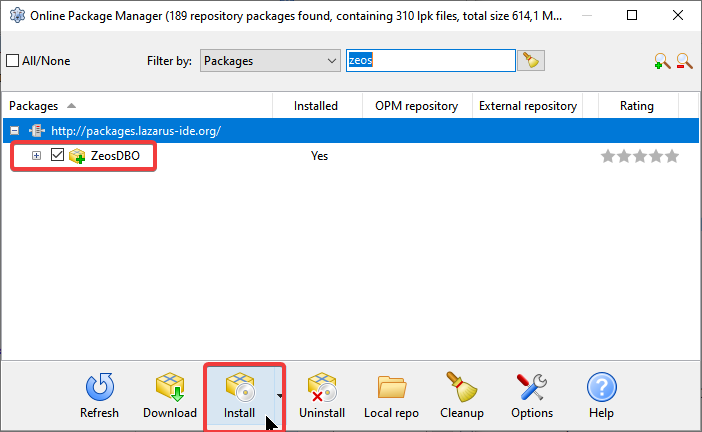
Watch this video that shows how to make a database connection using this component:
You might want to consider this article titled Using Zeos – Connecting a Database with ZConnection which shows how to connect a database.
ZeosLib from the sources in the GIT repository
Occasionally you may want to install Zeos from the repository manually. This can happen when you are interested in a different version than the one provided by the OPM repository. At the time of editing this article, the official version of Zeos available via OPM is 7.2.14 and it has some problems that have already been fixed in version 8 and which also includes new features, so you may want to consider using this new version instead. from the one already in the OPM repository.
For a manual installation of ZeosLib via GIT, do the following:
cd c:\
git clone https://github.com/marsupilami79/zeoslib.git (esse é o github do zeoslib)
cd zeoslib
git branch -rNas instruções acima, estamos considerando colocar o zeoslib na raiz C:\, assim ele ficará em C:\ZeosLib. É altamente recomendado não colocar ele na pasta do Lazarus junto com outros componentes, porque assim o mesmo ZeosLib não poderá ser usado tanto pelo Lazarus como o Delphi. Então o melhor a se fazer é tê-lo separado do caminho de outros programas.
The command 'git branch -r' will list all branches of that component, so we'll see something like:
(...)
origin/7.2-patches
origin/7.2.0-beta
origin/7.2.1-rc
origin/7.2.12-stable
origin/7.2.14-stable
origin/7.2.3-rc
origin/7.2.4-stable
origin/7.2.6-stable
origin/8.0-patches
origin/8.0.0-stable
origin/HEAD -> origin/master
origin/master
origin/testing-7.3
origin/testing-7.3-aehimself
(...)
When you see the list above, determine which version you want, if you have chosen “8.0.0-stable” then run:
git switch 8.0.0-stablego on Lazarus->Package->Open Package File(.lpk) e com exceção do pacote zcomponentdesign.lpk, abra todos os demais *.lpk em C:\ZeosLib/packages/lazarus:
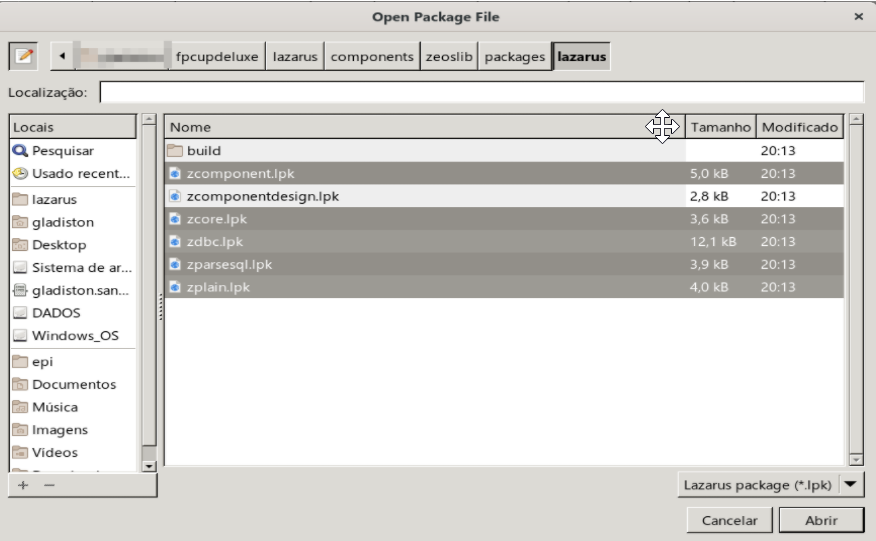
Compile all these packages and close the window, after compiling them all then again go to Lazarus->Package->Open Package File(.lpk) and this time open the package zcomponentdesign.lpk and then Use->Install:

After Compiling and Installing, you will need to confirm the IDE's compilation and restart it. Do it!
After restarting the IDE, just check the components in your palette:

As you can see, the ZeosLib palette is far from 'Data Access' where database-related components are located, we would do well to right-click on the palette, go to Options and bring the 'Zeos Access' palette after the 'Data Access' section:
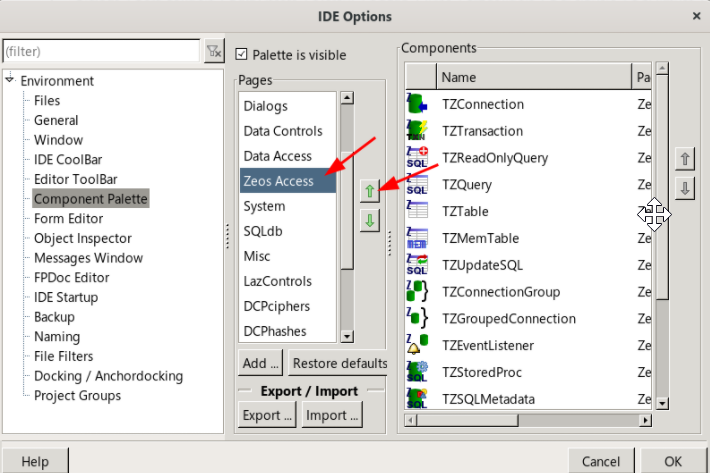
Click in 'OK' and you'll be ready to recompile the IDE and start enjoying ZeosLib.
Conclusion
ZeosLib components provide access to a variety of databases and is an excellent choice for Delphi, especially the Community where FireDAC has serious usage restrictions. Personally, it seems to me that the native data access of Lazarus(SQLdb) and Delphi(FireDAC) is better than ZeosLib version 7. Nevertheless, using ZeosLib allows you to use it in both languages without worrying about relearning others. data suites. You must remember that Delphi already had BDE, SQL Links, IBX, DBX and now FireDAC and whoever used ZeosLib since the first version didn't have to rewrite their applications in these changes that Delphi passed.
ZeosLib v.8 solved a number of problems that existed in version 7 and is probably not that far behind SQLdb and FireDAC.