Note the name of the headers:
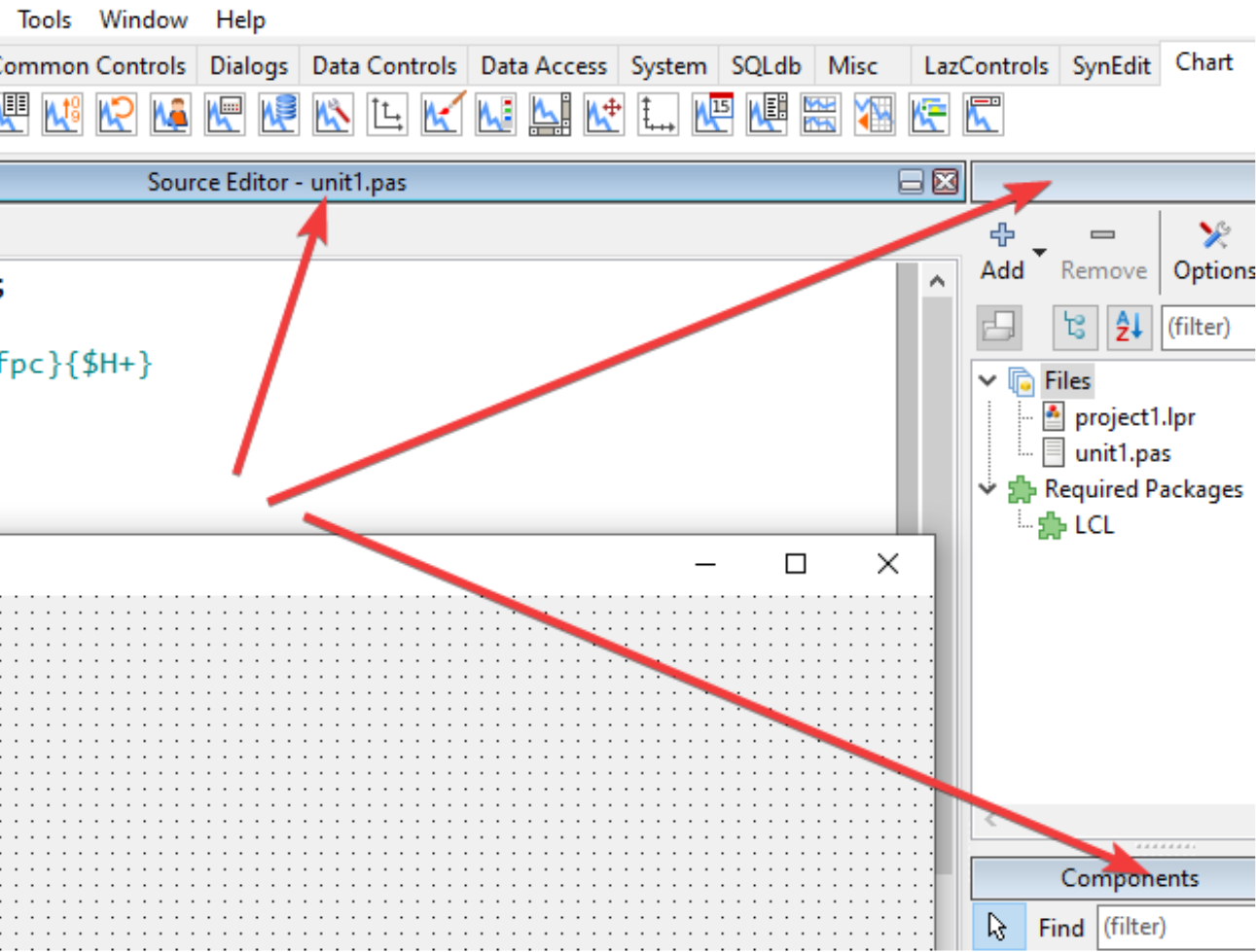
These titles are called “headers”. They take up a few pixels in height that can be saved by hiding them, especially if you no longer intend to move things around and/or know exactly what they identify by the dock's contents. If you want to save in pixels, right-click on these headers and disable the option “Show headers”:
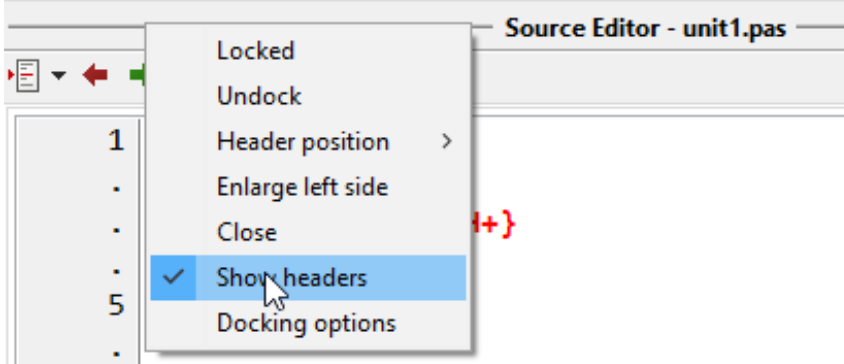
Personally, I leave the headers on because I like the "Minimize", he is useful to me. When hiding the headers I lose the minimize button and I can no longer stack docks on top of the others.
If you want to display it again, read this article
There are many other productivity and customization options in Lazarus. Over time we discover other ways and which one will be the best way for you. See the final version without the form editor docking:
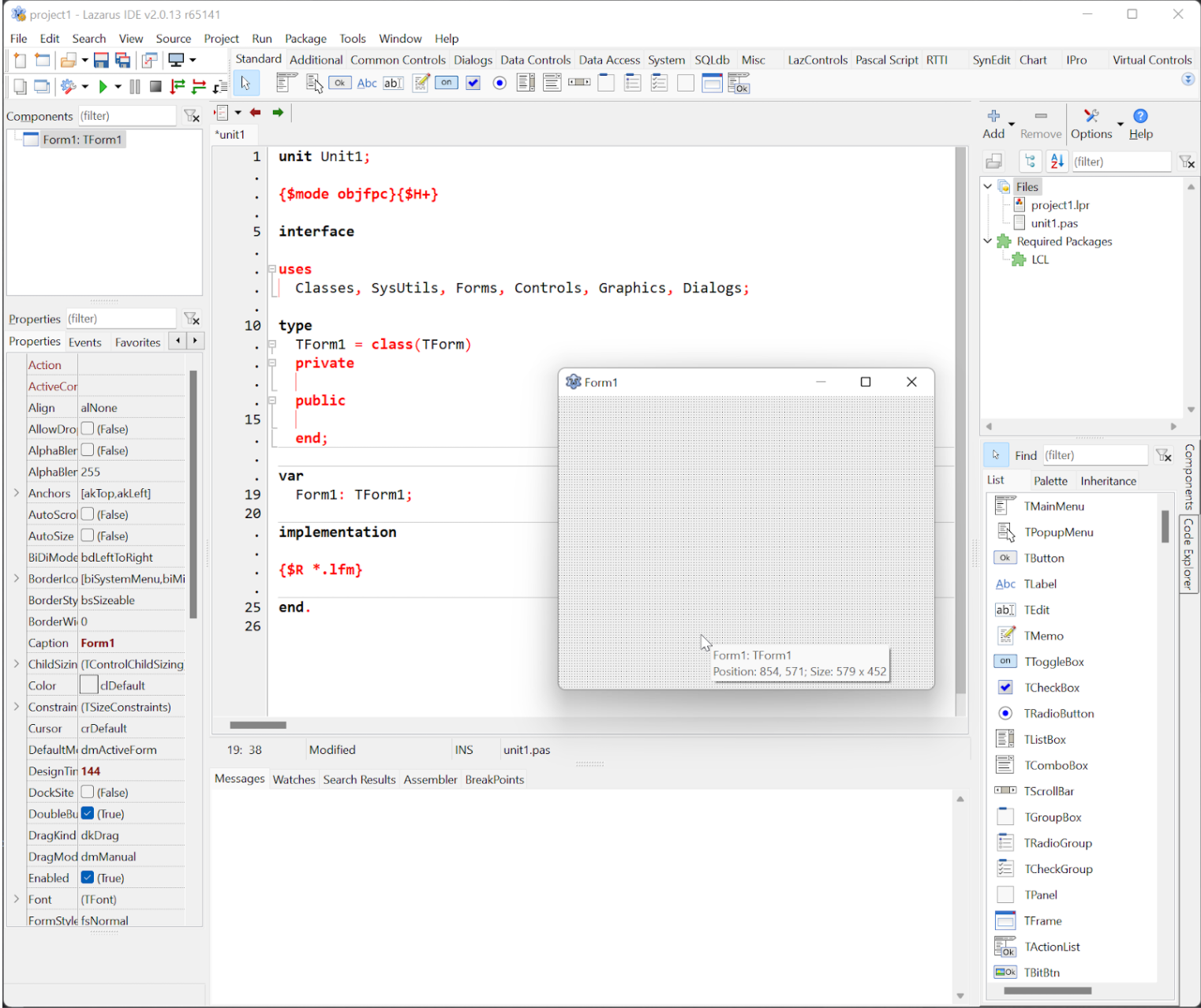
In my example, the form is loose, but I dock everything that has to do with code. When in design mode, I leave the form on top and turn on the component palette option “Keep Open” so it doesn't disappear until I finish dragging the components I need onto the form. Ctrl+ALT+P and the palette reappears on top of the others.
After all this work and adjustment, let's save.