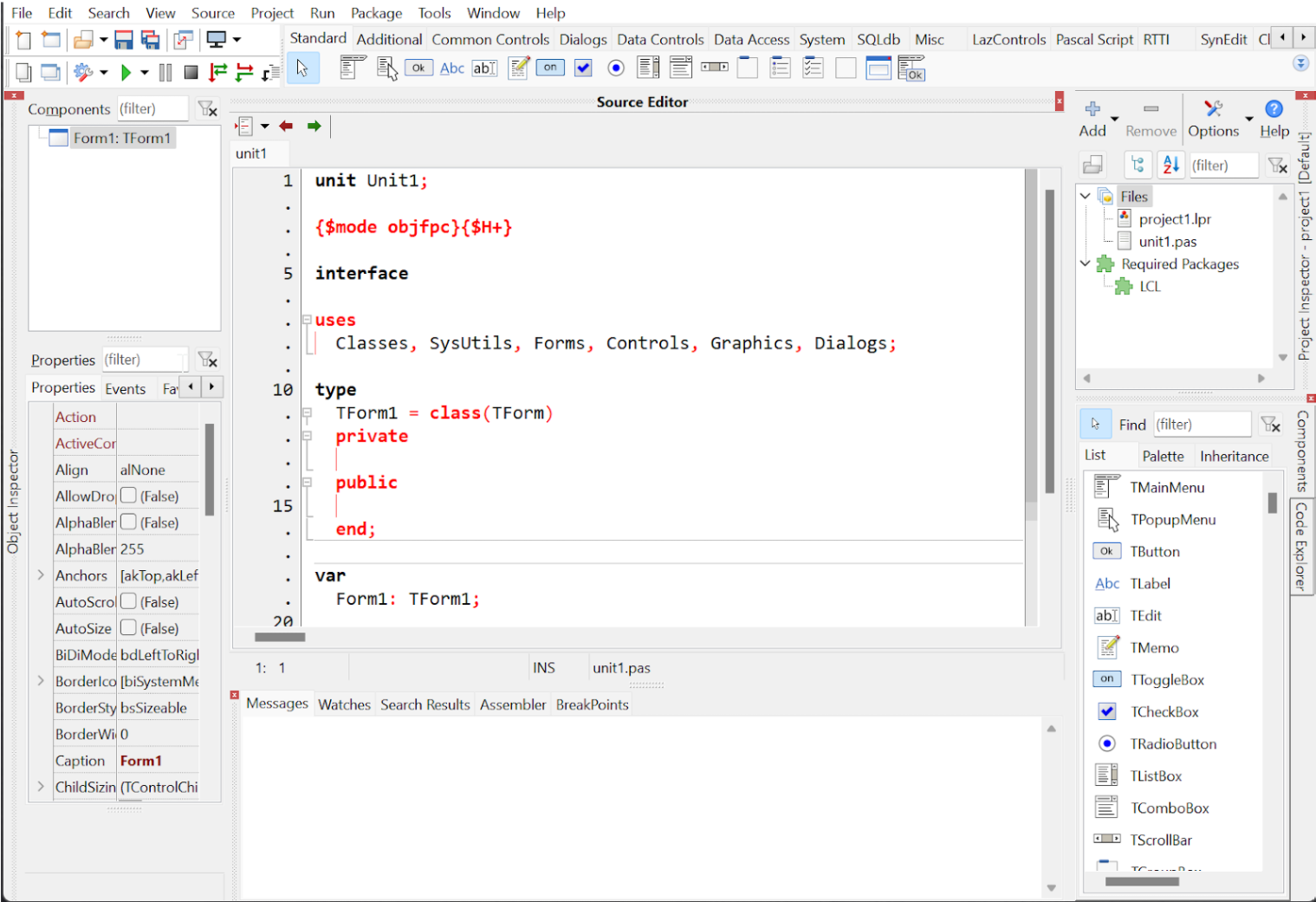headers these are the most prominent titles of the toolboxes:
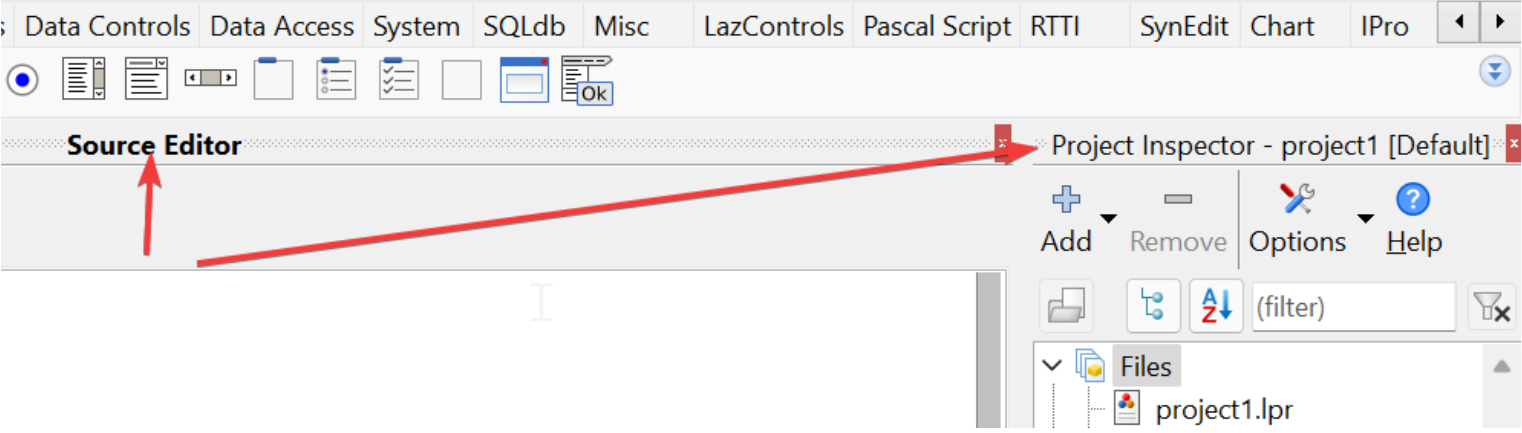
Headings are usually at the top, but for convenience they can be at the bottom, right, and left. This gives us the possibility to prioritize some tools that are more useful than others at any given time. Let's take an example, right-click on the header of the Project Inspector and in the menu will appear the option Header position->Right:
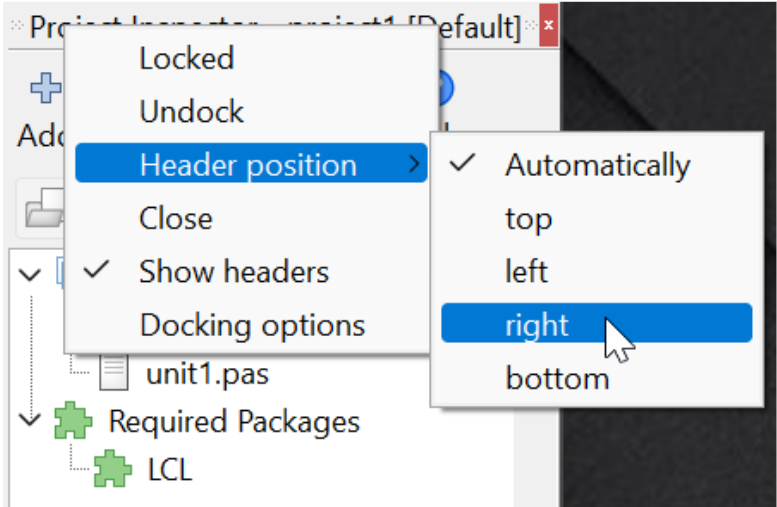
And then it will look like this:
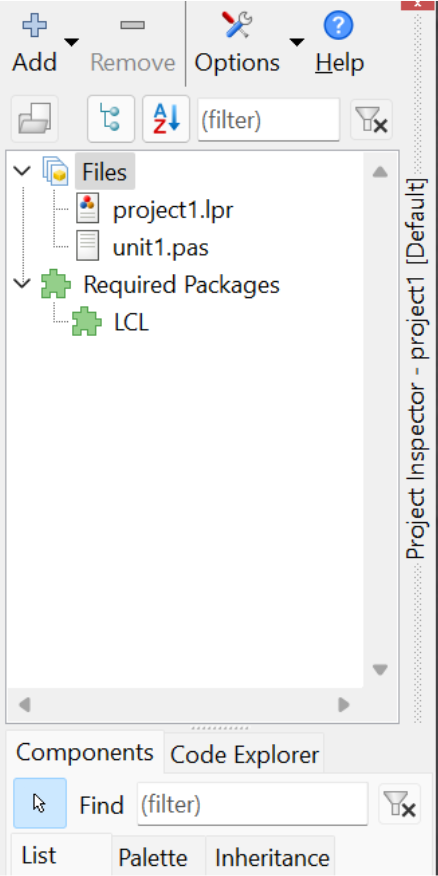
Repeat the same process for all tools that are on the right as components and Code Explorer. And then they will look like this:
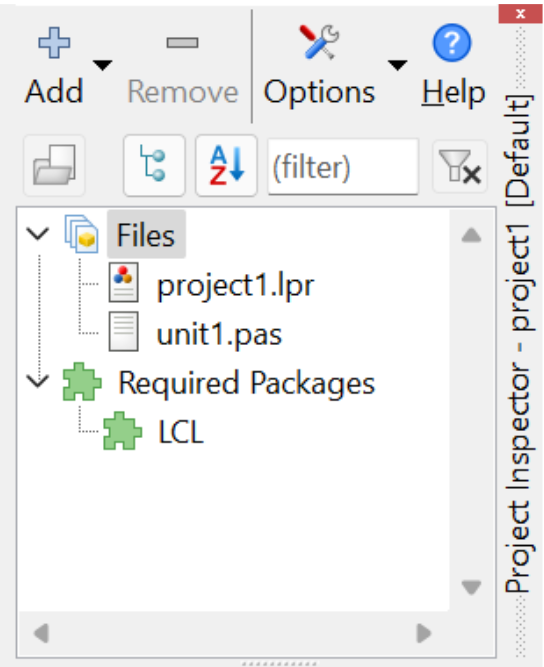
You may not have noticed, but you have gained height, on widescreen monitors this is very important because we have more width than height.
You can repeat the operation with the left panels as Object Inspector, leaving it on the left:
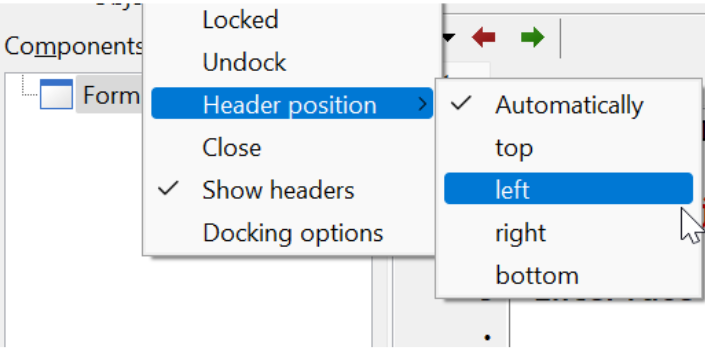
At the end of the process it will look like this: