If you chose not to integrate the form editor with the IDE, you should be aware of a few things.
When closing a project, the IDE saves the positions and dimensions of your project's windows. If you change computers or monitors, when opening a project it will restore the windows in the same positions and dimensions, do you understand the problem? No?
So come on, imagine you are using your work computer with 2 monitors and for your convenience you keep the IDE on the left monitor and the form editor on the right monitor and then save your work and take it home…getting there open the project and where are the forms?
You kill yourself pressing F12 and they continue to disappear, so you conclude that Lazarus has a bug or that the IDE/Language is not good enough to work.
Let's understand the problem, when a project is saved it will keep the same characteristics for when it is opened later, ok? So at the next opportunity, the windows will be positioned where they were before. The operating system when working in “extended screen” mode with 2 monitors treats it as “single desktop” and that is where the problem comes from, the windows are not gone, they are just in positions which you cannot see, in Windows if you press ALT Tab you will see the window to be listed and if you press ALT+Space (or View button in Windows 10+) you can move it with the arrow in the direction of the currently active window.
How do I resolve this? When I was still much more of a layman in Lazarus I used the method I described to select the invisible window and then move it, then I discovered the option ->Window->Center a lost window:
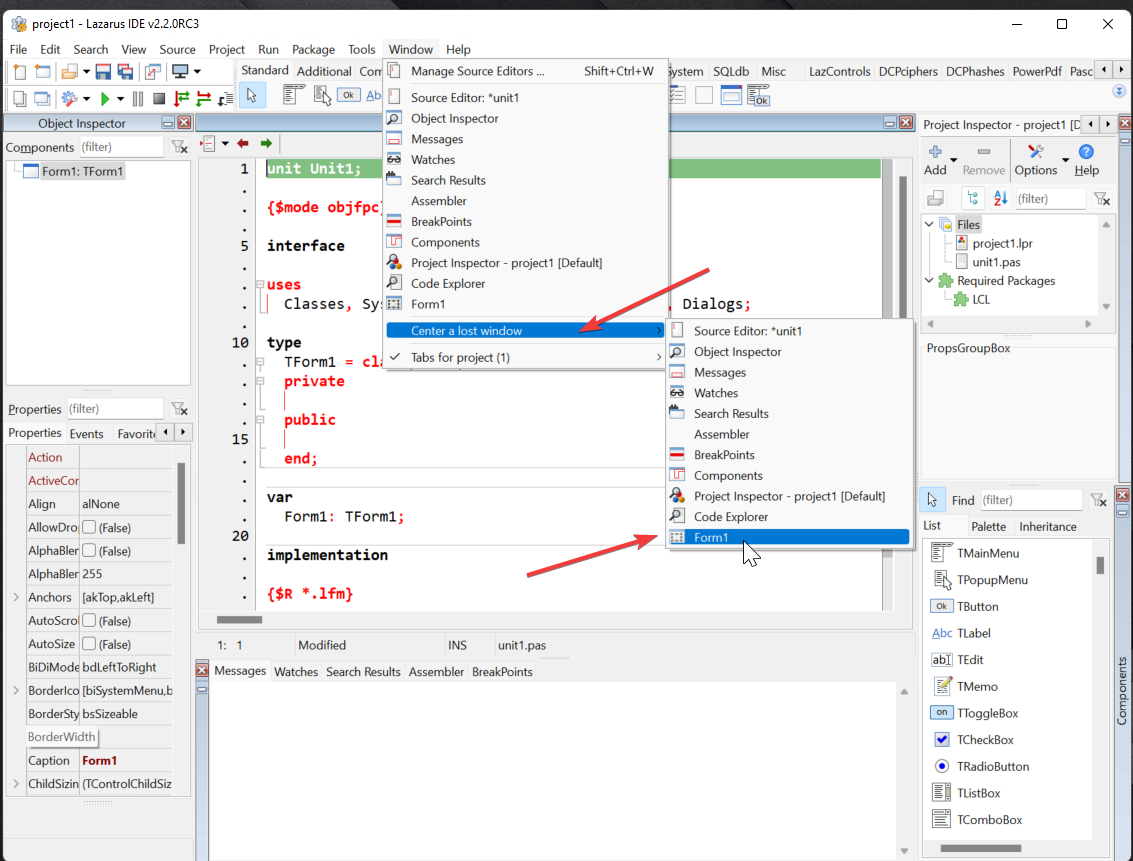
Note that even the tool windows are displayed in addition to the project form windows.