Sometimes, when running the program, the following message may appear:
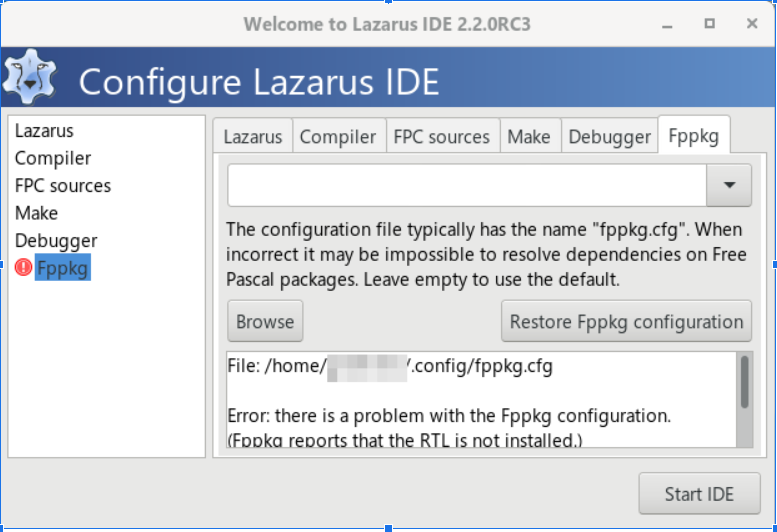
From my observations, it happens because the file where some settings are stored doesn't exist, it's corrupt or you just did a clean install. As a configuration file you can use the default it offers which is ~/.config/fppkg.cfg.
No need to be alarmed by the message, just click Restore Fppkg configuration and then this screen will appear:
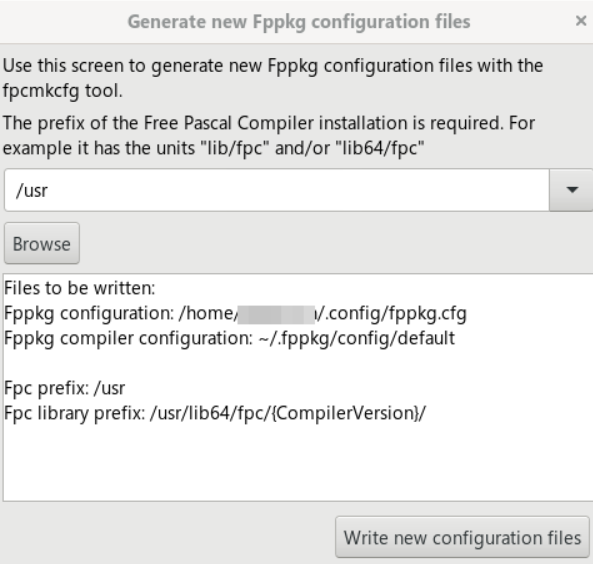
if you indicate /usr as suggested, the IDE will then think that freepascal will be in a /usr tree like /usr/lib64/fpc, /usr/bin, etc… is this true? We will see:
rpm -ql fpc|head -10|grep /usr(...)/usr/bin/bin2obj
/usr/bin/chmcmd
/usr/bin/chmls
/usr/bin/cldrparser
/usr/bin/compileserver
/usr/bin/cvsco.tdf
/usr/bin/cvsdiff.tdf
(...)
As we can confirm above, apparently /usr is the prefix where Free Pascal actually installed its files, so we can confirm /usr on the screen above and after Start IDE.