A manual installation with Lazarus+FPC is simpler, but not the fastest, in fact this method is the slowest of all, but it has its advantages: homeuser installation. homeuser installation quer dizer que não precisamos de permissão especial de administrador para instalar, configurar e/ou usar. A instalação ficará numa pasta comum que tenha permissão e tudo funcionará a contento. Uma outra característica, o fpcupdeluxe baixa e compila tanto o FreePascal(FPC daqui em diante) como também o Lazarus e por essa razão, o o programa será otimizado para o processador que estiver usando.
I prefer this installation method most of the time.
Visit the page:
https://github.com/LongDirtyAnimAlf/fpcupdeluxe/releases
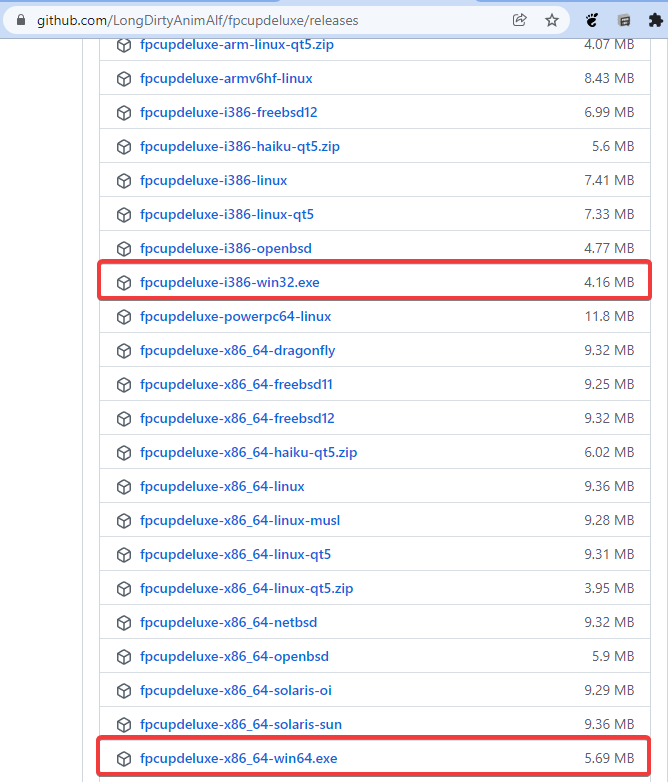
Note in the image above that I underlined two versions: win32 and win64, why?
The 64bit version also compiles to 32bit, so why suggest the 32bit version? The answer lies in that the 32bit platform is still popular on Windows. In the distribution of our application, whether our IDE is 64bits or 32bits doesn't matter, the important thing is that application.exe will consume DLLs from the same platform of the same architecture 32bits or 64bits, you know?
Later, you'll notice that when it comes to Windows and commercial applications, it's better to work with 32bit because such an application runs on any Windows. A fully 64bit application would require effort in distributing two versions of the same program without any additional gain for those who receive it or who sells it, alias the latter would only entail more effort.
Step 1: Run the fpcupdeluxe.exe installer, you are likely to see this question:

Answer “Yes” if you agree to send anonymous data of your installation to the developers' server, it can help to improve the program.
Step #2: On the next screen, select as FPC Version the option cool and for Lazarus version too cool, later Install/update FPC+Laz or simply click cool and the installer will choose all the “fixes” automatically and proceed with the installation without any assistance from you:

Step #3 (alternative): Alternatively you can click on Setup+, there you'll find some nice options that can help you define installation criteria, for example, the target of your builds:

Step #4: If you haven't started the installation yet, click the button:

E então prepare-se, a instalação é bastante demorada. Eu costumo instalar o FPC separadamente e personalizar o fpcupdeluxe para usar FPC pré-instalado, isso me salva de um tempo ainda maior.
IMPORTANT: At the end of the installation, a shortcut titled Lazarus_fpcupdeluxe. Always run it using this shortcut, avoid double-clicking on the executable in the installation folder, as execution using the shortcut makes use of the parameter:
--pcp=C:\folder\de\installation\do\lazarus\configs
Which makes the Lazarus configuration go to the indicated location. If run without the shortcut or without the parameter, Lazarus will work, but the settings will be at default.
Devo instalar 32 ou 64bits?
Minha recomendação é, instale a sua IDE usando a versão 64bits com cross-compile para 32bits, especialmente para ambientes Windows porque muito do que talvez irá consumir ainda é 32bits, especialmente DLLs. Há alguns fatores para isso:
- Alguns de seus clientes ainda usam o Windows 32bits;
- Terminais PDV que se ligam a impressoras e leitores de cartão podem estar usando drivers e DLLs em 32bits;
- Arquitetura de client/server onde o SQL Client é 32bits.
Quando os pontos mencionados forem resolvidos daí então você pode cogitar a ideia de compilar para 64bits. Mas porque a IDE deve ser 64bits enquanto o cross-compile será para 32bits?
Se a IDE fosse 32bits você teria um limite de consumo de memória RAM inferior a 4GB, provavelmente 3GB ou menos. Mas ao usar uma IDE 64bits seu limite de RAM não existe mais, podendo abrir muito mais projetos simultaneamente e performar bem mais rápido.
Mas fique atento, ao usar IDE 64bits, componentes que usam DLL em tempo de design, por exemplo, o Zeos, SQLdb dentre outros irão requerer DLLs de 64bits também. Por exemplo, digamos que você faça conexão ao banco de dados em tempo de design, se você não tiver instalado o SQL Client 64bits do seu banco de dados, provavelmente não conseguirá fazer tal conexão. Muitos programadores inexperientes esbarram neste tipo de problema e acabam sugerindo a outros colegas que instalem o Lazarus 32bits porque “dá menos problema” quando na realidade trata-se de falta de entendimento de como arquiteturas de programas funcionam.